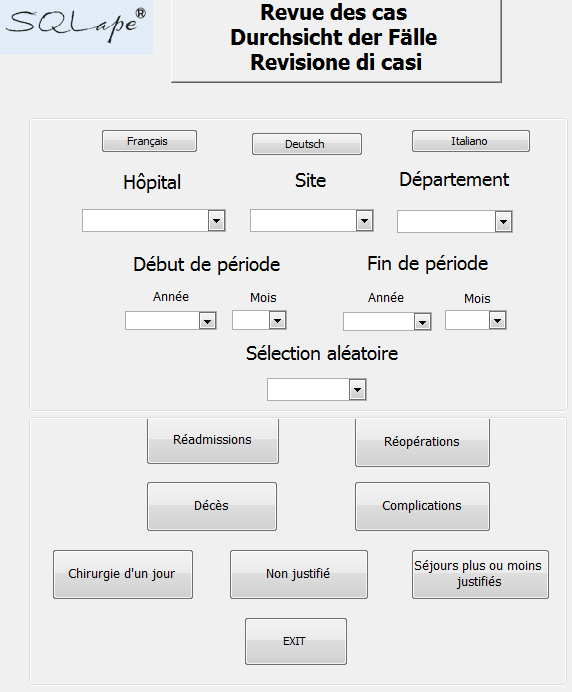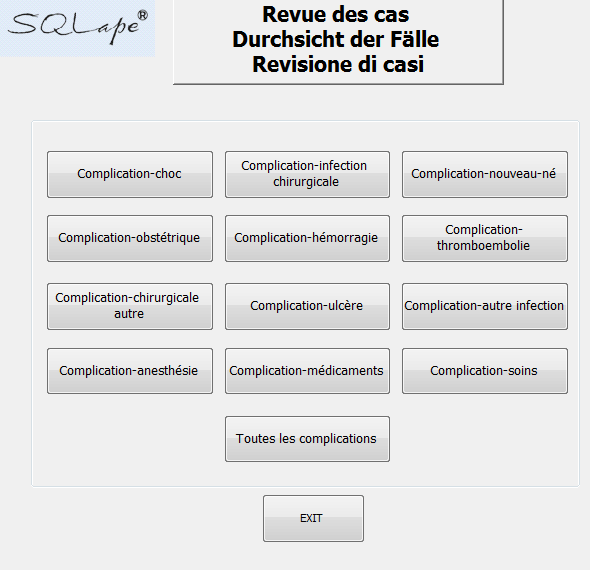If you are willing to review detailed cases, you can use the SQLape-20xx-review.accde application.
First, copy it in the same sub-directory as the one you used for SQLape-2016.accde. Then, double-click on this application and a window similar to the picture on your left will open. Choose your language and select your cases:
- by hospital, site and department;
- choosing the beginning and end of the period;
- with the proper random sample (from 10 to 100%);
- by indicator (readmission, reoperation, deaths, complications, day surgery, unjustified stays).
If you click on « complications », a more detailed menu will appear (see below).
Right-click to print.
Click the Exit button when you are finished.